Posted by
Patris on
Nov 18, 2020
All you need to know to make your social media picture-perfect.
Posted by
Patris on
Nov 18, 2020
Portrait or landscape? Or maybe a square image instead? Using the right sizes and formats for images on social media can make or break your social media presence and engagement. Failing to optimize your visual content can crop out valuable content, stretch out the photo, make it look pixelated and distorted, and more. Our straightforward guide to image dimensions will help build your audience and be optimized for any social media platform.
Facebook is the world’s largest social media network, so in order to properly present your company, or even yourself, make sure everything is sized picture-perfect.
Profile Picture: Displays at 170 x 170 px on computers, 128 x 128 px on most smartphones
Cover Photo: Displays at 820 x 312 px on computers, must be at least 400 px wide and 150 px tall.
Ad Size: : At least 1080 x 1080 px
For more details on ad sizes, visit the Facebook Ad Guide.
Image Post: 1200 x 630 px
Event Image: 1920 x 1080 px
Messenger Ad: 1200 x 628 px
Story: 1080 x 1920 px
Video: 1280 x 720 px
Maximum Video Length: 240 minutes
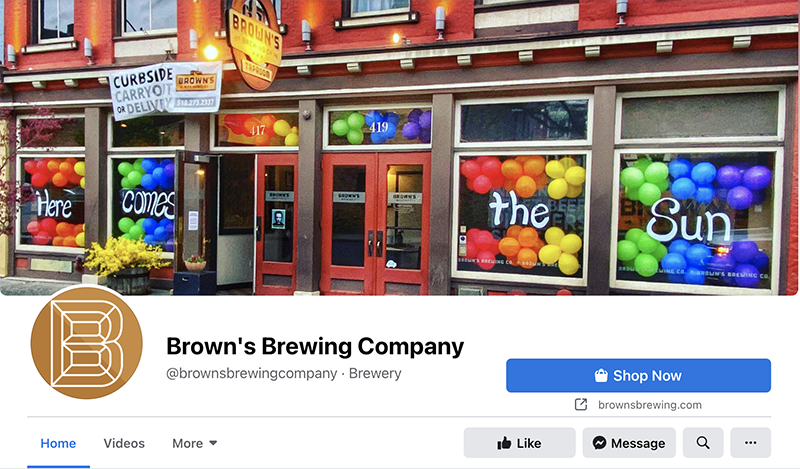
Instagram is largely based around photo-sharing, so maintaining an aesthetically pleasing feed and using filters will help showcase your creative visual content.
Profile Picture: 110 x 110 px
Image Post: 1080 x 1080 px (square), 1080 x 566 px (landscape), 1080 x 1350 px (portrait)
Story: 1080 x 1920 px
Minimum Video Size: 600 x 600 px (square), 600 x 315 px (landscape), 600 x 750 px (portrait), 600 x 700
Maximum Video Length: 60 seconds, no minimum
IGTV Video: 1080 x 1920, minimum length 15 seconds, maximum 60 minutes
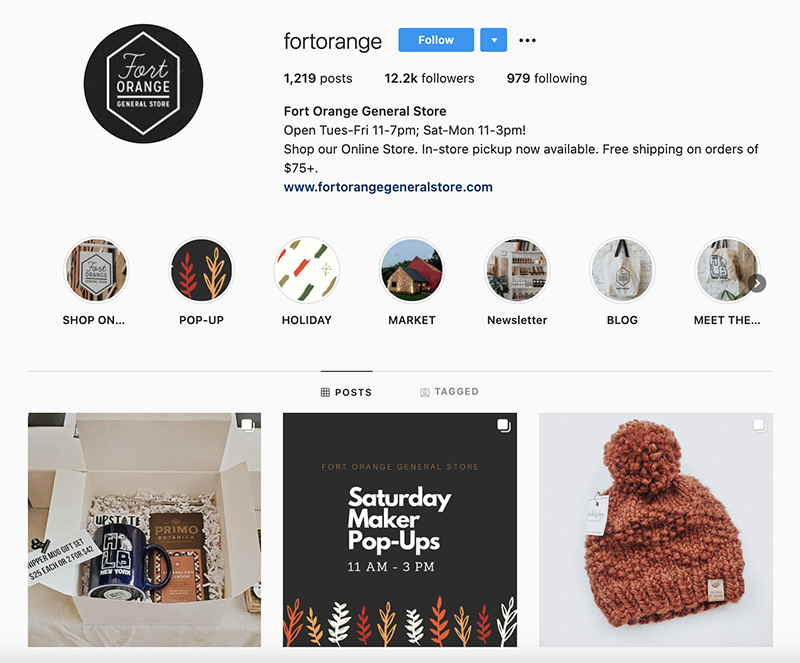
Tweets with images get retweeted 94% more than those without, according to Buffer, so using striking images can help increase engagement and overall brand awareness.
Profile Picture: 400 x 400 px
Header: 1500 x 500 px
Tweeted Imaget: 1200 x 675 pixels
Square Image: 400 x 400 px
In-feed Image Size: 440 x 220 px
Fleets Image: 1080 x 1920 px
Fleets Video Maximum – 2 minutes and 20 seconds in length (or 512MB)

LinkedIn has transformed from a bland professional networking site to a valuable asset for your brand.
Profile Picture: 300 x 300 px
Cover Photo: 1128 x 191 px recommended, 1192 x 220 px minimum
Image Post: 1200 x 1200 px (desktop) 1200 x 628 px (mobile)
Link Post: 1200 x 628 px
Video: 256 x 144 (minimum) to 4096 x 2304 (maximum)
Maximum Video Length: 10 minutes
Stories: 1080 x 1920 px
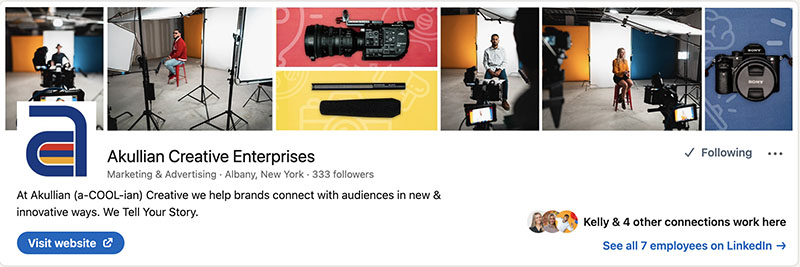
Google My Business is absolutely essential for people wanting their business to have success among Google search results. Regularly maintaining this page can help your SEO, leading to promising leads right from Google.
Profile Picture (logo): 250 x 250 px
Cover Photo: 1080 x 608 px
Image Post: 720 x 720 px
Video Length: Up to 30 seconds (100 Mb)
Pinterest is all about visuals and can be an extremely effective tool for driving traffic to your site, especially if you have a blog.
Profile Picture: 165 x 165 px
Board Display image: 222 x 150 px
Standard Pin (vertical images): 600 x 750 px
Pink (square format): 600 x 600 px
Minimum Video Length: 4 seconds
Maximum Video Length: 15 seconds
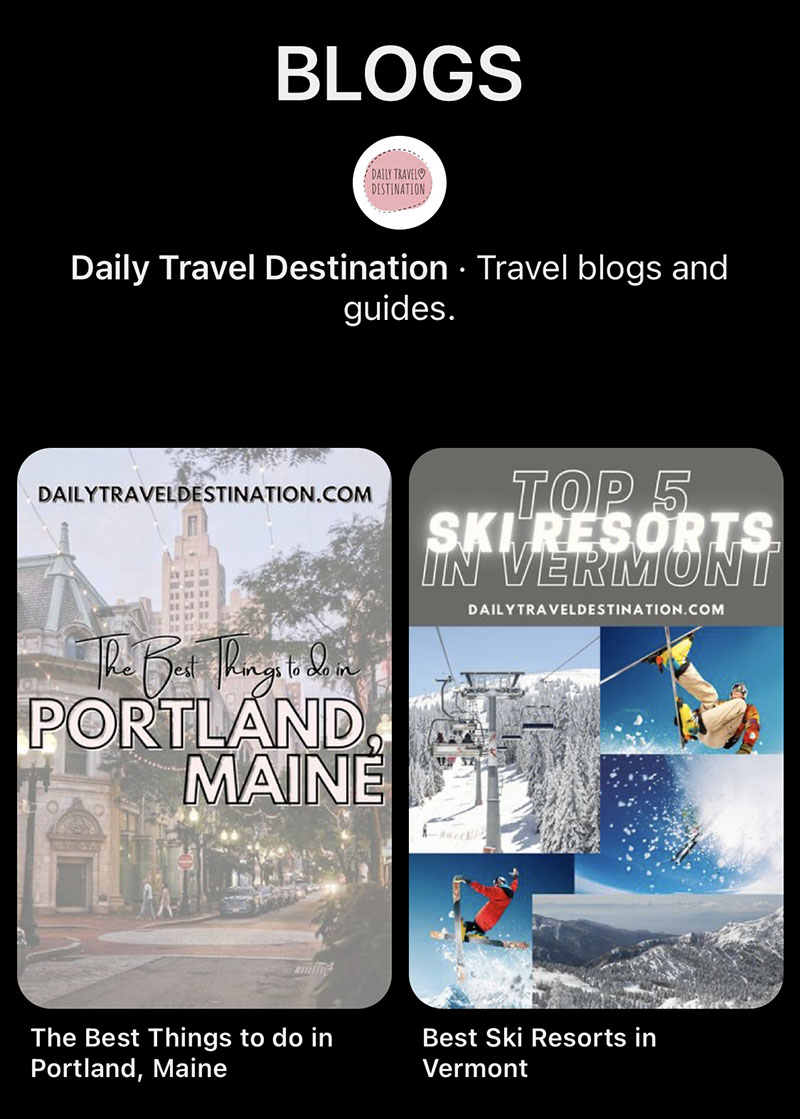
Channel Profile Picture: 800 x 800 px
Channel Cover: 2,048 x 1,152 px
Display ads: 300 x 250
Video Uploads (minimum): 1280 x 720
Video: 16:9 aspect ratio
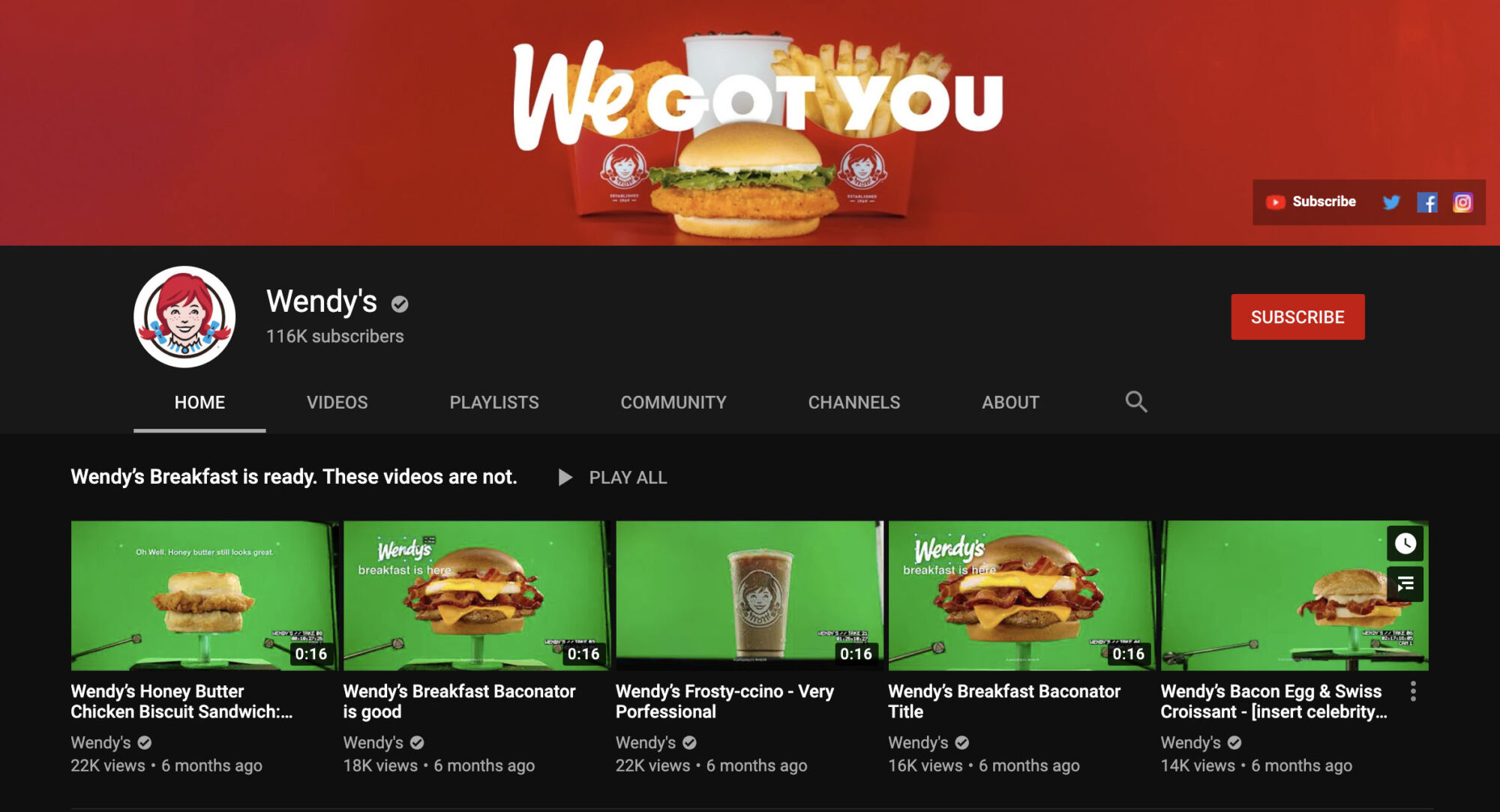
Profile Picture: 200 x 200 px
Video length: 1080 x 1920,
Video length: 15 seconds recommended, 60 seconds maximum

Photo editing websites like Canva make it easier than ever to optimize your photos with their preset sizes for all the social media networks. Following these guidelines can help increase your social media engagement and improve your overall presence online.
Need help with your companies social media content & strategy? Holla at us!